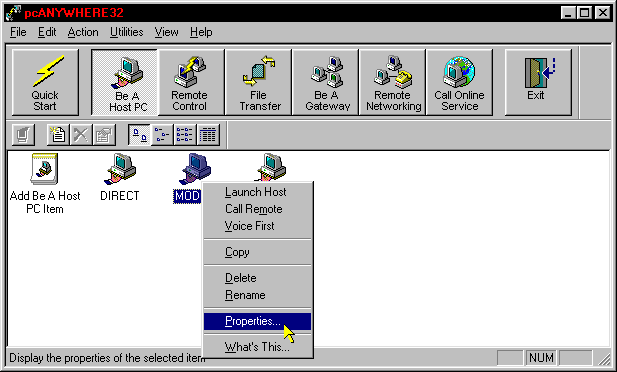
pcANYWHERE |
| In pcANYWHERE you can setup passwords and users that will have
access to the system. You can specify who will have the ability to access from the
outside. only the people that you designate will be able to access the system with there
user name and password. Start the program press the be a host PC button, right click the modem icon and select properties. |
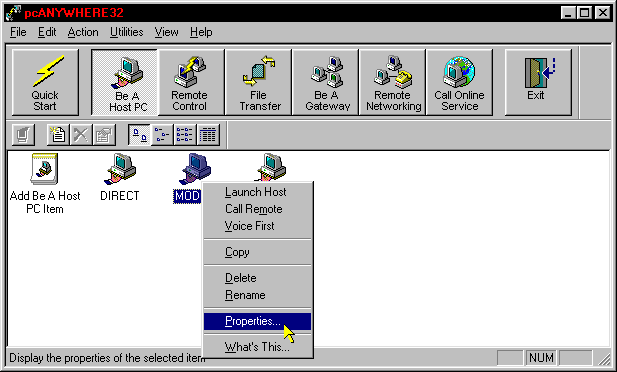
Select the Callers tab and press Specify individual caller privileges |
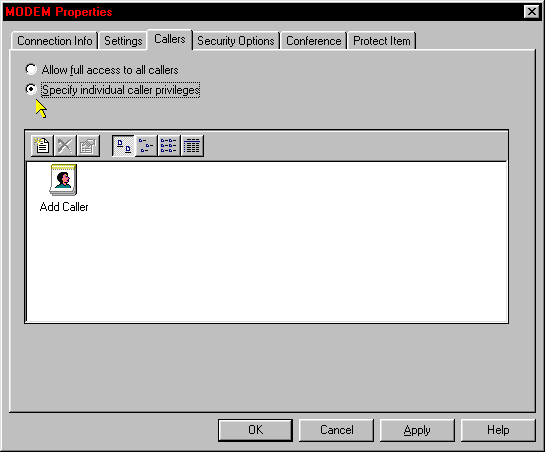
| 1- Double click add caller 2- Type in name for caller and hit next. 3- callers log in name. You can make it different or the same as the callers name. (this will be used in the log in process) 4- insert a password. (if left blank no password is needed. you should set a password!!) 5- Re type in password to verify and hit next 6- Click finish to save new caller. If you want to add other callers to the list add them now. Remember don't use and words in the password that would be easy to figure out. Your security is only as good as your password. Don't advertise that you have this program. There are people that would love to try and access your office from the outside if they know you had an open connection. |
That will conclude the basic security setup. |